Character sculpting for animation breathes life into storytelling. Crafting expressive faces is crucial for conveying emotion and personality. Skilled animators sculpt with attention to emotion, ensuring characters connect with audiences.
Sculpting expressive faces for animation entails more than mere artistry. It requires understanding emotions and anatomy. Every curve and line translates into feeling and character depth.
Sculpting faces for animation poses the challenge of replicating the complexity of human expressions. This introduces the transition to mastering expressive face sculpting for animation, where the nuances of facial movement and emotion become pivotal.
Mastering Expressive Face Sculpting for Animation
Sculpting expressive faces is a cornerstone of character animation, breathing life into creations with nuanced detail. Mastering this skill requires understanding not just anatomy but also the subtleties of emotion. Begin by studying facial expressions and how muscles move under the skin.
To create compelling characters, focus on the eyes and mouth, the primary conveyors of emotion. In your digital sculpting software, use the Grab tool to shape the brows and eyes, ensuring they reflect the character’s mood. Adjust the corners of the mouth with the Crease tool to add smiles or frowns.
Expressive face sculpting also involves dynamic asymmetry to mimic real-life expressions. While refining your character, introduce slight variations to either side of the face. Press Shift + R to repeat the last action with a twist, making your sculpture truly expressive.
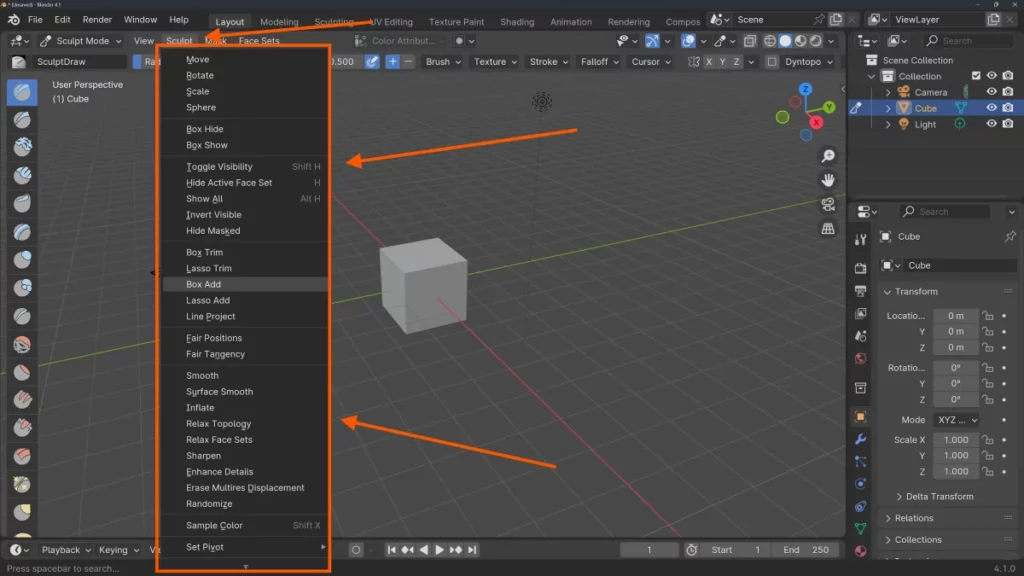
This section sets the stage for understanding the importance of subtlety and asymmetry in crafting expressive faces that connect with audiences on a deep emotional level. Next, we will explore the specific tools and techniques that can elevate your expressive face sculpting to the next level.
Crafting Animation-Ready Facial Features
Creating animation-ready facial features by sculpting expressive faces begins with a deep understanding of human expression. Animators must ensure that the facial features they sculpt can convey a wide range of emotions. The key is to design features that not only look realistic but are also rigged for maximum flexibility.
To achieve this, artists often start with a neutral base mesh. They ensure the topology flows naturally, mimicking the musculature of the face. This approach allows for smoother transitions when the face moves, ensuring that the animation-ready facial features remain consistent and believable during performance.
Next, attention turns to the rigging process. Here, compatibility with the rig is paramount. Animators must carefully place vertices and edge loops to allow for the broad spectrum of facial movements. They use tools found under the Object menu to refine their work, ensuring that the animation-ready facial features can be easily manipulated.
Artists test the rig by posing the features in various expressions. They check for any issues that could hinder expressiveness, such as mesh stretching or collapsing. If problems arise, they return to the sculpting stage, using shortcuts like Ctrl + Z to undo and make necessary adjustments. This iterative process continues until the animation-ready facial features meet the high standards required for emotive character animation.
As the facial features reach their final form, the focus shifts to the nuances that bring characters to life. The next section will delve into the subtleties of facial animation, where even the slightest tweak can convey a world of emotion.
Capturing Emotion in Digital Sculpture
Capturing emotion in digital sculptures by sculpting expressive faces is a crucial component for animators who strive to create characters that resonate with audiences. By infusing digital creations with expressive faces, artists bring a level of realism and relatability to their work. The technique of sculpting emotion in digital sculpture relies heavily on an understanding of facial anatomy and the subtle nuances that convey different feelings.
Artists employ a range of tools within their software of choice to mold the digital clay into expressions that tell a story. For instance, using the Grab tool, sculptors can gently nudge vertices to create the furrow of a brow or the upward curve of a smile. Adjusting the intensity of the tool allows for the fine-tuning needed to capture the essence of complex emotions. Key to emotion in digital sculpture is the play of light and shadow, which can be managed through careful sculpting and texturing to highlight specific features that accentuate the character’s mood.
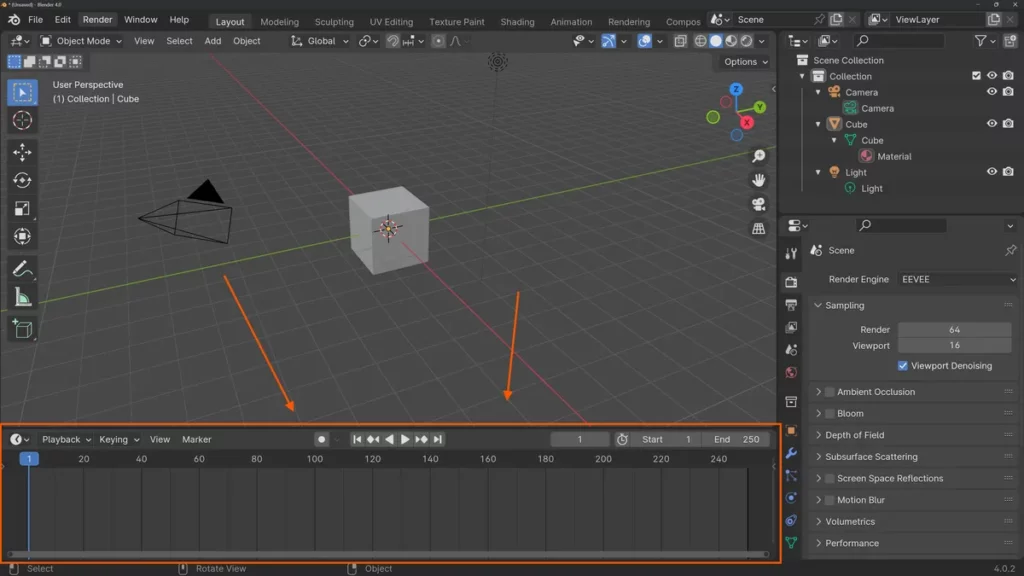
Animating these sculptures brings them to life, and here, the emotion in digital sculpture evolves with motion. Keyframes set with the Timeline allow the animator to create fluid transitions between expressions. By pressing Shift + E, one can easily set an emotion keyframe, ensuring that the transition from one emotional state to another is seamless and believable. This ability to portray a range of emotions through facial expressions makes characters more engaging and empathetic.
As digital artists continue to explore the frontier of expressive animation, the tools and techniques for sculpting emotion in digital sculpture will only grow more sophisticated. The next section will delve into the impact of technology advancements on the art of digital facial animation.
Understanding Facial Rigging for Animators
Facial rigging is a crucial step in breathing life into animated characters. At its core, facial rigging basics involve creating a network of bones or blend shapes that control a character’s facial expressions. This network, also known as a rig, acts as a skeleton for the face, allowing animators to manipulate facial features with precision and subtlety.
To set up a basic rig, animators start by defining the key areas of movement on the face. They then attach these to a series of controls that can be easily animated. For instance, to open a character’s mouth, an animator might select the control and use the Move tool by pressing G. This offers direct manipulation over the character’s mouth position.
Enhancing facial expressions goes beyond the technical side of facial rigging basics. It requires an understanding of human emotion and how it’s conveyed through facial muscles. Animators sculpt the face in a 3D software, often using the Shape Key editor or similar tools, to craft a range of expressions that are both varied and believable. They ensure that each control can blend seamlessly from one expression to another, enabling a smooth animation flow.
Working with facial rigging basics allows animators to create characters that can express a wide range of emotions, from joy to sorrow, anger to surprise. It is the animator’s mastery of these tools that helps bring animated characters to life. The next section will delve into the art of fine-tuning these expressions, ensuring they resonate with audiences and contribute to the storytelling process.
Facial Anatomy Understanding
Sculpting for facial animation requires a deep understanding of not only anatomy but also of the emotions you aim to convey. Begin with a neutral base, ensuring the topology flows naturally with the muscles of the face. This approach allows animators to create a wide range of expressions without losing the integrity of the character’s appearance.
Pay close attention to key areas like the eyes and mouth, as they are pivotal in expressing emotions. Use the Move and Sculpt tools to adjust the eyelids, brows, and lip corners delicately. Remember, subtlety is often the key in animation; even minor changes can have a significant impact on the character’s emotion.
Incorporate blend shapes effectively when sculpting for facial animation. These are alternate versions of your character’s face, showing various expressions. By sliding between these blend shapes, animators can achieve fluid, lifelike transitions from one expression to another. To create a blend shape, duplicate the base mesh and sculpt the desired expression before going to the Shape Key panel to add it.
Expressions must not only be clear but also compatible with the character’s personality and the narrative context. Practice sculpting exaggerated expressions first, then scale back for subtlety. This helps understand the limits of your character’s facial flexibility. Use Shift+E to enhance edges crucial for defining expressions, like smile lines or furrowed brows.
The art of sculpting for facial animation marries technical skill with artistic insight. It’s a dance between the animator and character, where each subtle tweak breathes life into the digital clay. As you refine your skill in sculpting expressive faces, the characters you create become more than models; they transform into storytellers, captivating audiences with each nuanced expression. Moving forward, the next section will explore how to animate these sculpted faces effectively, bringing the silent sculptures to life.
Dynamics of Character Expression in Sculpting
Sculpting expressive faces for animation is an art form that demands a mastery of character expression dynamics. Animators must understand how subtle changes can convey powerful emotions. It’s a dance between the character’s internal feelings and their external presentation.
Exploring the character expression dynamics involves manipulating a character’s facial features to reflect a wide range of emotions. Pay attention to the eyes and mouth, as these are pivotal in showcasing the character’s mood. Adjust these elements in your 3D software using tools like sculpt brushes to achieve the desired expression.
Use keyboard shortcuts like Ctrl + E to quickly access the extrude function, which can modify the shape of eyebrows or lips, enhancing expressiveness. Visit the Shape Key panel to create different facial positions, and animate between them for fluid expression changes. Remember, each movement in the face must align with the character’s emotional state to maintain believability in your animation.
BEGIN LEARNING AND DEVELOPING WITH OUR BLENDER VIDEO SCHOOL!!
Check out our course library if you are looking for a systematic and effective way to improve your skills as a 3D artist. Click Here To Learn Blender The Right Way!