Concept Sculpting is revolutionizing the way we bring ideas to life quickly. Through this innovative process, creators can transform initial concepts into tangible models at an unprecedented pace. Embracing rapid concept sculpting is vital for any dynamic industry needing to visualize product designs or characters with speed and efficiency.
Rapid Concept Sculpting is all about efficiency and speed. It bridges the gap between idea and visual representation. This approach is essential for a competitive edge.
Yet, a common hurdle in rapid concept sculpting is the steep learning curve for mastering digital sculpting tools. Acknowledging this, the focus must shift to Quick Creation and mastering rapid sculpting techniques to overcome challenges and excel in this fast-paced discipline.
Quick Creation: Mastering Rapid Sculpting Techniques
Rapid sculpting techniques are essential for concept artists and designers who need to visualize their ideas quickly. These methods allow artists to bypass lengthy traditional processes, focusing on speed and flexibility. Mastering rapid sculpting techniques means less time worrying about the technicalities and more time refining your creative vision.
One key to success with rapid sculpting is to utilize efficient workflows within your chosen software. For instance, memorize your program’s key shortcuts to streamline your sculpting process. Press Shift + R to quickly re-mesh your model, allowing for smoother transitions and cleaner surfaces.
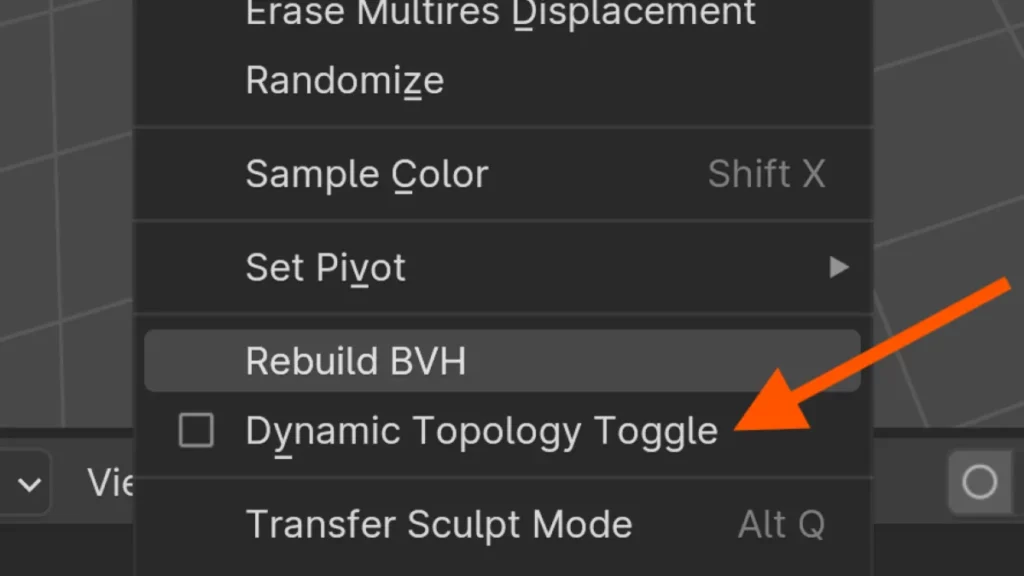
Another effective rapid sculpting technique involves using dynamic topology tools. These tools enable artists to add detail to a model without worrying about the underlying mesh structure. To activate dynamic topology in Blender, simply go to the sculpting menu and enable DynTopo. You can now sculpt with the freedom to create complex forms on the fly.
Combining symmetry with rapid sculpting techniques can also save time. Use the Symmetrize function to mirror edits across your model, guaranteeing balanced and harmonious results. To symmetrize in Blender, hit Ctrl + M and select the axis of symmetry. This action can instantly double your sculpting efforts, propelling your productivity.
Staying ahead in the fast-paced world of concept development means your rapid sculpting skills must be sharp. Continue to practice, familiarize yourself with the latest software updates, and always look for ways to refine your technique. The next section will explore how to enhance your rapid concept sculpts with texturing and detailing, making them truly stand out.
From Thought to 3D: Sculpting for Conceptualization
Conceptualization in sculpting is a critical phase where ideas transition from abstract thoughts to tangible forms. This stage allows artists and designers to explore the physical dimensions of their concepts. Rapid sculpting techniques streamline this process, enabling quick iterations and adjustments.
With rapid concept sculpting, artists can manipulate digital clay swiftly. They use tools like brushes and stamps to add or subtract material, refining the shape as the concept evolves. This immediacy in sculpting fosters a direct connection between the creator’s vision and the emerging form.
To merge different elements in your digital sculpture, use Ctrl + J. This shortcut is essential for combining multiple pieces into a cohesive concept. Sculptors can quickly test and integrate various components, ensuring their conceptualization in sculpting stays fluid and dynamic.
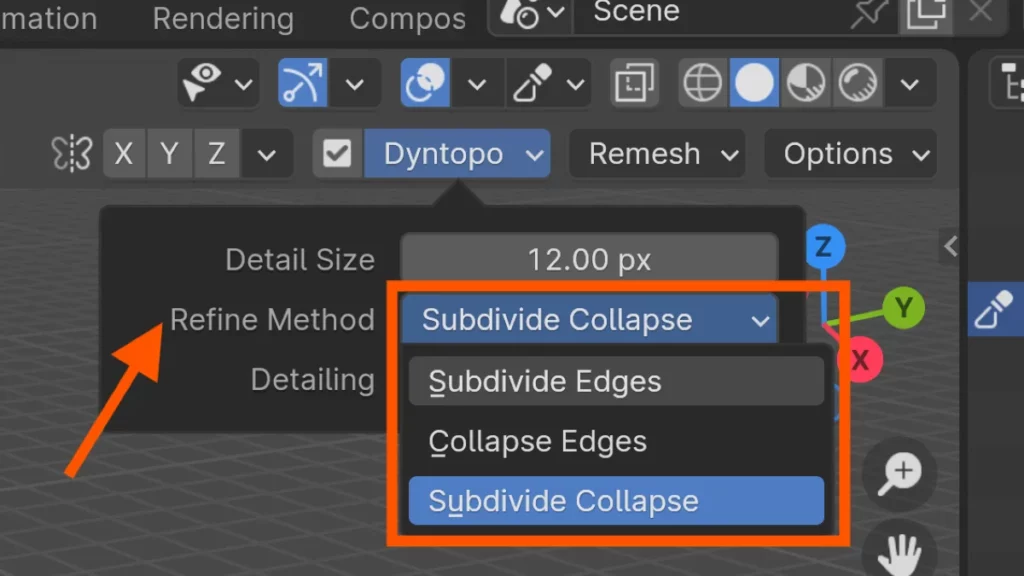
Efficiently navigating the software accelerates conceptualization in sculpting. For instance, to smooth a surface, select the Smooth tool with a quick keystroke. This allows artists to polish their concepts without breaking their creative flow. Such rapid techniques are invaluable for sculptors aiming to realize their visions expediently.
This approach to conceptualization in sculpting not only saves time but also enhances creativity. Artists can experiment with bold ideas, knowing they can easily undo or adjust their work. As a result, rapid concept sculpting pushes the boundaries of what can be achieved in the early stages of design.
The next section will delve into the specific tools and software that make rapid concept sculpting a reality, further unlocking the potential of digital creation.
The Need for Speed: Tools That Enhance Rapid Sculpting
Speed sculpting tools offer artists the ability to work quickly and efficiently, turning a spark of inspiration into a tangible concept in no time. The right software can make all the difference, with programs like ZBrush and Blender leading the pack. They boast features like DynaMesh and Sculpt Mode, respectively, which let artists manipulate digital clay with ease and precision.
Hardware also plays a crucial role in rapid sculpting. High-performance graphics tablets and touch screens provide a direct, hands-on approach to shaping your digital creations. For seamless workflow, use keyboard shortcuts; for instance, in Blender, press Shift + R to repeat the last action and speed up your sculpting process.
Within these applications, time-saving tools are plentiful. Use the Object menu to quickly access modifiers that can automate complex tasks. To join two objects together, simply press Ctrl + J. These shortcuts and automated functions allow you to stay focused on the creative aspect of sculpting without getting bogged down by repetitive tasks.
The combination of intuitive software and responsive hardware ensures that your ideas can be realized swiftly. This allows for a dynamic and exciting creative process where the only limit is your imagination. As you grow familiar with these speed sculpting tools, you’ll find that your ability to express and iterate on ideas becomes almost instantaneous. This efficiency sets the stage for the next crucial phase: refining your rapid concept into a polished masterpiece.
Refine as You Go: Iteration and Refinement in Sculpting
Rapid concept sculpting is all about speed and flexibility. The iteration and refinement process plays a crucial role in evolving a concept from a rough sketch to a polished piece. By cycling through iterations, artists quickly identify what works and what doesn’t.
During the iteration phase, use Ctrl + Z to undo and try new approaches effortlessly. This freedom allows for bold experimentation. As you sculpt, keep refining your piece based on the feedback you receive.
Refine your concept by focusing on details that enhance realism or strengthen the narrative. Use tools from the sculpting toolset to add textures or define sharper features. The iteration and refinement process here is iterative; you refine, receive feedback, and refine again.
Expect to go through multiple iterations before reaching the final product. Each cycle should bring you closer to your vision. Remember, the iteration and refinement process is not a straight line but more of a spiral, honing in on your concept with each pass.
As you complete an iteration, assess the form and function of your sculpture. Use the smooth tool to soften rough edges or the grab tool to adjust proportions. Always be ready to adapt and respond to new insights.
The speed of rapid concept sculpting hinges on efficient use of the iteration and refinement process. With each iteration, you are not just tweaking your sculpture but learning and applying new techniques. This process is a powerful way to bring your ideas to life fast and with precision.
Next, we’ll explore the essential tools and techniques that can help streamline your workflow.
Prototype Power: Using Sculptures to Visualize Final Products
Prototyping with sculptures is an integral step in the design process, offering a tangible representation of an idea. It allows designers to explore the physical dimensions and aesthetics of a concept before committing to full-scale production. This method enables quick assessments and adjustments, which are essential in refining the user experience and product functionality.
Rapid concept sculpting leverages advanced materials and techniques to reduce the time between iterations. Prototyping with sculptures can now happen in a matter of hours or days, rather than weeks. This swift feedback cycle enables designers to experiment with more options and converge on the best solution faster.
To merge parts in your sculpt, use Ctrl + J. Navigate to the Object menu to locate the join tool. This seamless integration of components helps visualize complex assemblies and can unearth potential design flaws early in the development phase. As you conclude your sculpting prototype, you’re ready to transition to the detailing phase, setting the stage for the next iteration of your design.
Sculpting Against the Clock: Effective Time Management Strategies
Effective time management for sculptors is not just about tracking hours. It’s about sculpting productivity into art itself. To maximize creative output, sculptors must harmonize efficiency with their artistic process.
Setting clear goals is the first step in time management for sculptors. Define what you aim to accomplish in each session. Prioritize tasks and break complex projects into manageable pieces to maintain focus and momentum.
Developing a routine can significantly benefit time management for sculptors. Allocate specific times for different sculpting stages. Use tools like timers to enforce short breaks and prevent burnout. This approach ensures that energy levels stay high, allowing for sustained creativity and productivity.
Embrace technology to save time. Learn keyboard shortcuts to speed up digital sculpting tasks. For example, to combine two objects, use Ctrl + J. This simple action can shave off precious seconds, adding up to hours over time.
Stay organized in your workspace, both physical and digital. Keep your most used tools within reach. In digital sculpting, customize your toolbar for quick access to frequently used features. Organize files logically, so you spend less time searching and more time creating.
Remember to review your progress regularly. Assess how well your time management strategies are working. Make adjustments to your routine to align better with your creative flow and project deadlines. This continuous improvement cycle ensures that you are always refining your approach to sculpting against the clock.
BEGIN LEARNING AND DEVELOPING WITH OUR BLENDER VIDEO SCHOOL!!
Check out our course library if you are looking for a systematic and effective way to improve your skills as a 3D artist. Click Here To Learn Blender The Right Way!